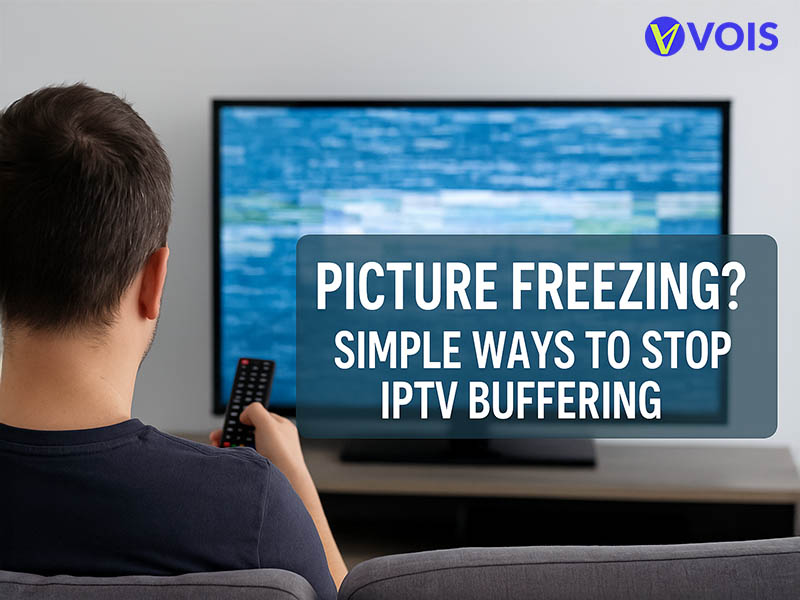Picture Freezing? Simple Ways to Stop IPTV Buffering
When watching IPTV, nothing interrupts the viewing experience more than your picture freezing right in the middle of a favorite show. Viewers feel frustrated when buffering happens frequently. But what exactly makes IPTV picture freeze? And what solutions work best to fix buffering quickly?
Let’s explore clear solutions to common IPTV buffering and freezing problems, making your TV-watching enjoyable and smooth again.
Why Does IPTV Freeze? Understanding the Common Issues
When IPTV freezes, it usually happens due to several common problems. These might include a slow internet connection, problems from the IPTV provider, outdated devices, or improper router setups.
Slow internet is one of the most common reasons IPTV pictures freeze. IPTV streams TV programs directly through the internet. So, when internet speed slows down, streaming suffers immediately.
Other times, the IPTV provider itself may have technical difficulties. If IPTV providers face server problems or heavy traffic, streams may slow down or stop completely. Outdated apps or old devices also cause freezing, making a good IPTV service run poorly.
Lastly, network setups influence buffering. Poor router placements or incorrect router settings slow IPTV streaming speeds considerably.
IPTV Picture Freezing Causes: Top Reasons Behind Buffering
Knowing exactly what causes freezing helps viewers find effective solutions. Common freezing reasons include:
- Network Congestion: Too many devices connecting simultaneously reduces network speed, causing IPTV to buffer and freeze.
- Bandwidth Issues: Limited bandwidth for streaming IPTV leads to freezing, especially during peak hours.
- Low-Quality IPTV Provider: Cheap or free IPTV providers offer low-quality servers, leading to buffering problems.
- Outdated Hardware and Apps: Using older streaming devices or outdated IPTV applications means fewer capabilities, often causing buffering and freezing.
Understanding these specific causes makes troubleshooting faster and easier.
IPTV Keeps Freezing on Smart TV? Quick Fixes to Try
Smart TVs sometimes freeze due to firmware and app issues. Here are simple steps viewers can follow to fix freezing on smart TVs:
- Firmware Update: Regular updates improve IPTV streaming performance greatly. Check regularly for software updates from the TV manufacturer.
- Video Quality Adjustment: Changing settings from high-definition to standard-definition can reduce freezing significantly if the connection is slow.
- Check Network Connection: Switch from wireless to wired connection if possible. Ethernet cables offer faster and steadier streams, preventing IPTV freezing effectively.
Taking these easy steps often resolves smart TV freezing instantly.
Buffering IPTV on Firestick? Optimize Your Experience
Amazon Firestick viewers sometimes experience buffering and freezing. Fixes include:
- Clear Cache Regularly: Clearing app caches and data improves Firestick performance significantly, making streams smoother.
- Update Apps and Device: Regular updates help IPTV apps work properly. Checking for updates periodically reduces freezing.
- Optimize Firestick Settings: Adjusting network settings on Firestick increases streaming stability, reducing buffering and freezing drastically.
These small adjustments ensure smooth IPTV streaming through Firestick.
Internet Speed Required for IPTV: What’s Ideal?
IPTV streaming needs stable internet speeds. Generally, for good quality viewing, minimum speeds needed are:
- SD Quality: Around 3–5 Mbps (megabits per second)
- HD Quality: 5–10 Mbps or more
- 4K or Ultra HD: At least 20–25 Mbps
Maintaining internet speeds within these recommendations makes IPTV viewing smooth, clear, and free from constant freezing.
Best Settings for IPTV Streaming to Avoid Freezing
Making smart adjustments to settings helps reduce buffering dramatically. Recommended setting adjustments include:
- Reduce Video Resolution: Lowering video resolution from HD to SD if the internet connection is slower.
- Buffer Settings: Many IPTV apps allow manual adjustment of buffering settings. Increasing buffer size can significantly decrease freezing.
- Prioritize Streaming Traffic: Certain routers offer QoS (Quality of Service) features. QoS prefers IPTV traffic over other types of internet usage, enhancing streaming quality greatly.
Adjusting these settings provides a smoother, hassle-free IPTV experience.
IPTV Buffering Troubleshooting: Proven Steps to Follow
Troubleshooting IPTV freezing is often straightforward. These quick, practical steps can eliminate buffering:
- Restart Devices: Restarting the IPTV app, device, router, or modem can clear minor issues quickly.
- Check Channel and Server Status: IPTV providers sometimes experience technical difficulties. Checking online forums or provider notices helps identify problems quickly.
- Use a VPN: ISPs occasionally slow streaming speeds intentionally (called throttling). Using a VPN (Virtual Private Network) solves throttling issues effectively, providing consistent IPTV speeds.
Following these practical troubleshooting tips restores viewing pleasure quickly.
How to Stop IPTV Buffering: Advanced Tips and Tricks
If simpler methods fail, advanced solutions can help. These tips solve IPTV buffering effectively for good:
- Upgrade to Faster Internet: Upgrading internet plans provides more bandwidth, significantly reducing buffering issues.
- Use Wired Connections: Ethernet cables provide much steadier streaming compared to Wi-Fi. Switching to wired connections drastically reduces IPTV freezing.
- High-Quality IPTV Providers: Choosing reliable IPTV providers with robust servers prevents freezing. Reliable providers maintain consistent quality streams without buffering.
- Use Mesh Wi-Fi or Extenders: Mesh Wi-Fi systems spread Wi-Fi evenly throughout homes, providing consistent streaming speeds. Alternatively, range extenders boost signal strength, helping IPTV streams stay stable.
These tips ensure buffering-free IPTV viewing experiences consistently.
Smooth IPTV Streaming Made Simple
IPTV freezing and buffering problems are easy to fix. Improving internet speed, updating streaming devices, and adjusting network settings solve most streaming issues quickly. Choosing a trustworthy IPTV service makes a big difference. VoisIPTV.ca delivers stable, high-quality streams without the common issues of buffering or picture freezing. Apply these simple tips today for a smoother, more reliable IPTV experience.